iPhone 15 Pro and ProMax are mobile filmmaking game-changers!
Phones that can record up to 4K at 60fps on ProRes Codec, Apple Log, and 10-bit Colors.
Said, but the question is; what does it mean?
In this era of AI dominance, we are talking about something which cripples a machine’s binary brain.
It is about creative flexibility and producing professional, industry-grade video results.
(Ask AI to make a film for you, I wish I lived to see that day, lol.)
“I’ve never been an Apple fanboy.
Nor did I choose this topic for my first blog because now I’m one.
But with new updates and features,
I feel like I’m carrying a compact cinema camera.”
Understanding the Technology
- ProRes is a high-quality, “visually lossless” video compression format developed by Apple Inc. for post-production that supports video resolution upto 8K. Introduced in 2007, ProRes is widely used as a final format delivery method for HD broadcast files in commercials, features, Blu-ray and streaming.
- Apple Log putting in easy words is a non-linear logarithmic footage which is very flat but contains more details of the scene. These footage are not intended to be used without editing. The purpose here is to capture highlights, shadows and whites with the highest range of precision by getting most of the sensor’s dynamic range; but the colors are missing in this recording mode. So color grading is a crucial part while editing to get colors back.
TLDR: Videographers use Log to get the best out of the shadows and all other details because they know they can regenerate the colors but not those details.
- 10-bit Color saves much more data from the camera sensor, allowing for a considerably greater dynamic range. This results in better skin tones and lifelike colors with much smoother gradations. 10-Bit saves 1024 shades of Red, Green and Blue and comparing it to 8-Bit, that is only 256 shades on Red, Green and Blue.
I Believe: Consumer-grade mirrorless cameras and mobile phones are at camera resolution war; higher is better. But it doesn’t matter if you have a 48 Megapixel camera that shoots 8-bit footage at h.264 codec. It is great for general content, but not for cinematography.
Capturing High-Quality Footage
If you’ve come this far, let’s go a little further. Here are the simple steps to record like a Pro.
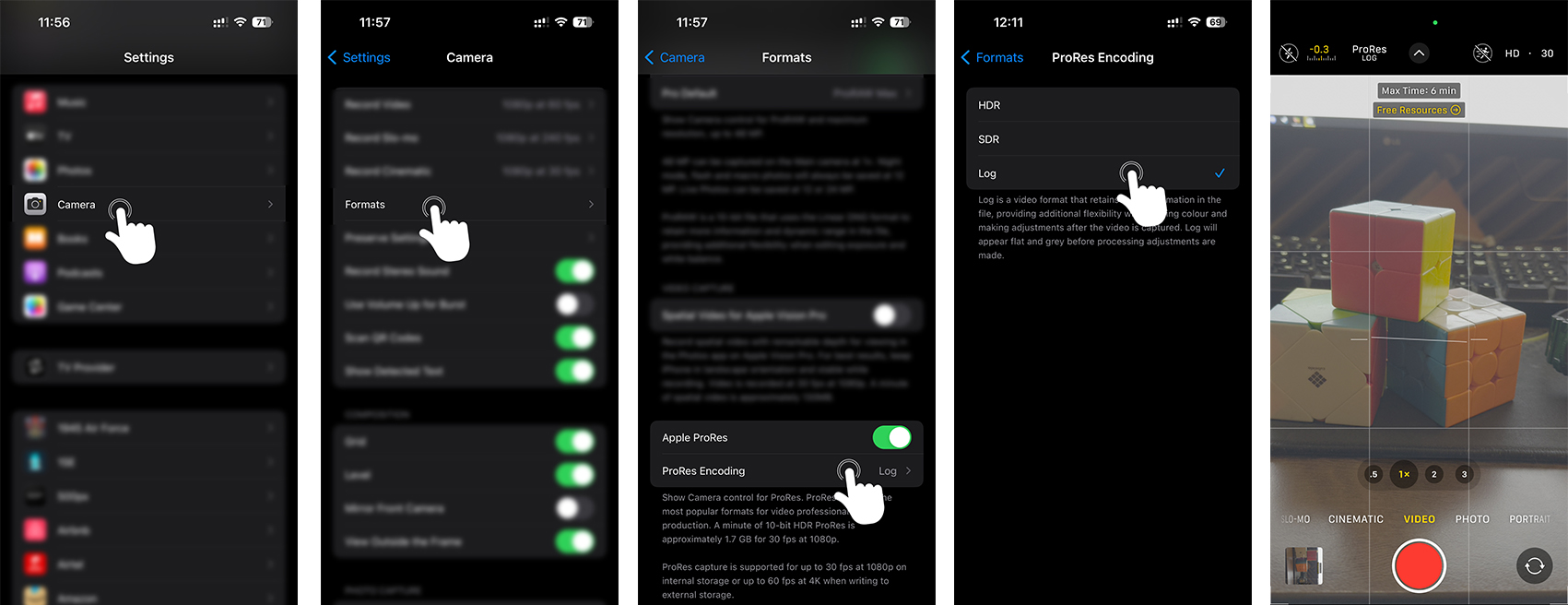
- Go to Settings
- Tap Camera
- Tap Formats
- Enable Apple ProRes
- Tap ProRes Encoding
- Choose Log
- I would highly recommend using Blackmagic Cam by Blackmagic Design INC to gain more control over White Balance, Exposure, Focus and Wide Variety of Codecs (HEVC, ProRes 422 HQ, ProRes 422 LT, ProRes 422 Proxy)
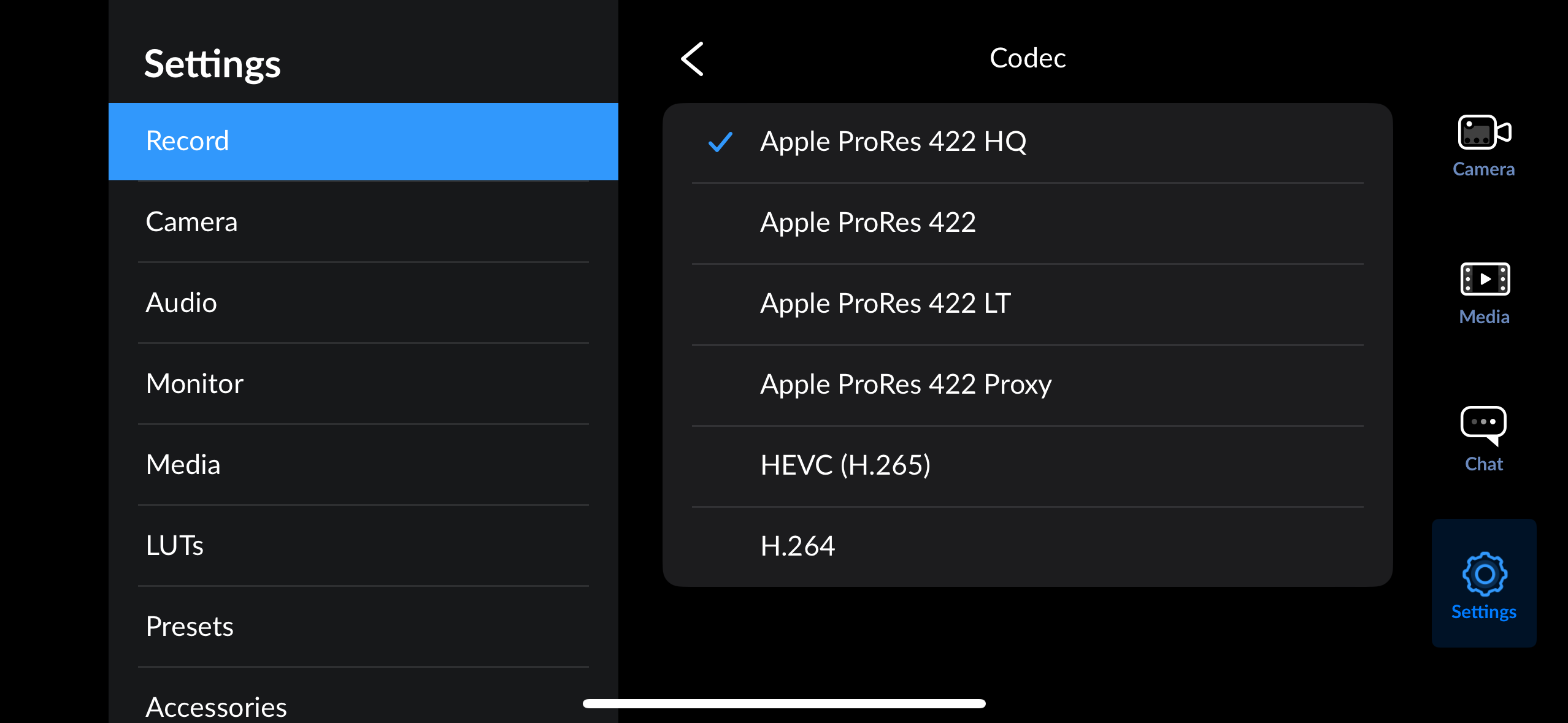
Blackmagic Cam: Codec Options 
Blackmagic Cam: UI - Blackmagic Cam allows Shutter Angle over Shutter speed for superior control over the camera shutter and motion blur.
- Using the new USB-C Port, you can plug in an external high-speed SSD to record.
- NOTE: Please use high (1050MB/s2 read and 1000MB/s2 write speeds) SSD to avoid frame drop while recording. Here is the one I’m using.
I will choose NOT to go into camera exposure settings and creative aspects (light and composition) in this blog, but sure I’ll write in depth on upcoming ones. Stay tuned!
Editing Workflow
Once you have the footage on your video editing software, it’s time for color treatment. I’m currently using DaVinci Resolve and recommend it for stability and powerful color grading tools.
Again, I won’t detail the creative aspect of Video Editing; but converting Apple LOG to Rec.709 (i.e. Standard Color Profile, sRGB which we use on everyday devices) is crucial.
Here is Apple LUT for an easy conversion process. (Can also be used on BlackMagic CAM as Display LUT)
This is a simple easy tutorial on YouTube explaining how to get it done!
FINAL THOUGHTS
Highly Compatible Lossless Codec, More Color Depth, and LOG Profile; are some signatures of cinema or high-end professional cameras. Apple has packaged all that into a Mobile Phone, kudos to the all-new Apple Silicon A17 Pro Processor and great arrangement of optics. The wide range of focal lengths, (i.e. 13mm, 24mm, 48mm, and 77mm), commendable Optical image stabilization (OIS), and fusing all that onto one device has literally made it a Video Production Power House!
With 13 Stops of dynamic range, and uncompressed data packed into your RAW video file, the possibilities are endless. Let your thoughts out, think, create, repeat!

Very well explained in simple terminology.
I am now planning for iphone 15pro
Thank you, and sure. It’ll be a great alternative to carrying a bulky camera everywhere for videos.
Well explained 👍
Thank you for dropping a comment, glad you liked it! 🙂
Very well explained, anyone with non-tech background can also understand.
Thank you, Sarthak. Stay tuned for the next one. 😀